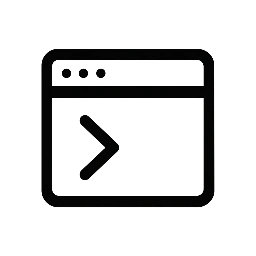Boost Your Revit Efficiency with PromptTool for Revit
PromptTool is dedicated to empowering Revit users by delivering an intuitive command-line interface that streamlines common Revit tasks, such as:
- Selecting elements
- Getting element info
- Modifying parameter values
- Modifying Visibility/Graphics settings
- Creating views and sheets
- Moving and rotating elements
- Batch running commands

Streamline Your Revit Workflow
Find clear, concise answers to your most common PromptTool questions here.
What is PromptTool and how does it integrate with Revit?
PromptTool is a command-line style companion tool that enhances efficiency within Revit software.
Which Revit features can I control with PromptTool?
You can execute various commands to manipulate models, views, and elements directly via PromptTool. For a full list of commands see here.
Is PromptTool compatible with all Revit versions?
PromptTool supports Revit versions 2024 and newer.
Can I keep the command line open?
Yes, the command line can dock at the top or bottom of the Revit window and takes up minimal screen real estate
PromptTool: Streamlining Revit Workflows
Explore how PromptTool boosts productivity for Revit users.
Command-Line Efficiency
Access Revit commands quickly via a simple text interface.
Seamless Integration
Easy installation and launching with Revit versions 2024 onwards
Batch Run Multiple Commands
Save and load script files to run multiple commands sequentially – create scripts for all your common workflows
Intuitive Commands
Commands use natural language and abbreviation to make input fast
User-Friendly Design
Minimal interface designed specifically for Revit professionals.